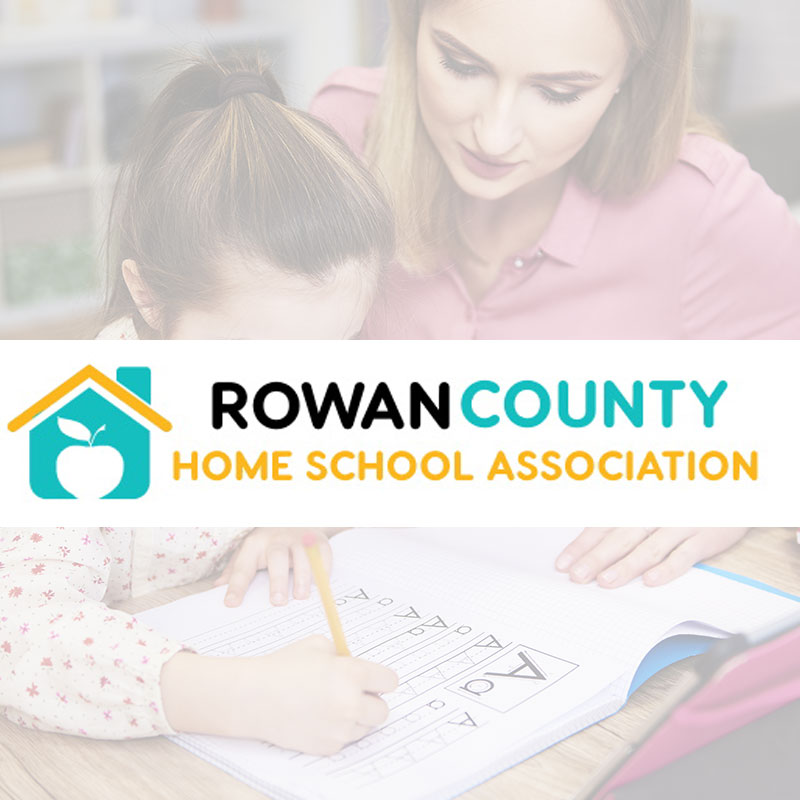Welcome to the RCHSA family,
Thank you for joining RCHSA. We are excited to have your family as part of our group. Please note that if this is your first year registering with RCHSA that your online account will not be activated until one of our administrators confirms your registration. Because RCHSA has no full time staff this may take a few days so please be patient. You will be emailed when the registration is approved and at that point you will be able to log into the site.
Also once approved, you will start receiving group emails via “firehose@rchsa.com” and “offtopic@rchsa.com”. To avoid the messages going into your SPAM folder, you should put these addresses and “rchsamailster@rchsa.com” in your address book. If you decide you don’t want one of these being sent out you can go under your account on the site and turn off one or both. You will also begin receiving The Torch (Newsletter) every month via email. It comes out around the first week of each month.
How to Use Firehose/Off-Topic
If you want to send an email to the group it is very simple. Just put one of the addresses above in your “to” field in your regular email software. So, if you normally send emails via Outlook, just open a new email message, type the address in the TO field and type the rest of the email like you normally would.
Important: The firehose@rchsa.com email is strictly for group related items so that our members can get updates on field trips and things directly affecting all RCHSA Members. The offtopic@rchsa.com email is for anything else. This can include items for sale such as used curriculum, personal things happening in area, etc. When you receive an email from one of these addresses make sure if you want to reply to the sender that you copy and paste the correct email in the To box. If you just hit reply it will NOT go back to the person that sent the email and simply be discarded.
If you need any assistance you can email info@rchsa.com or use the Contact Us page on the website.
Best Regards and blessings,
RCHSA